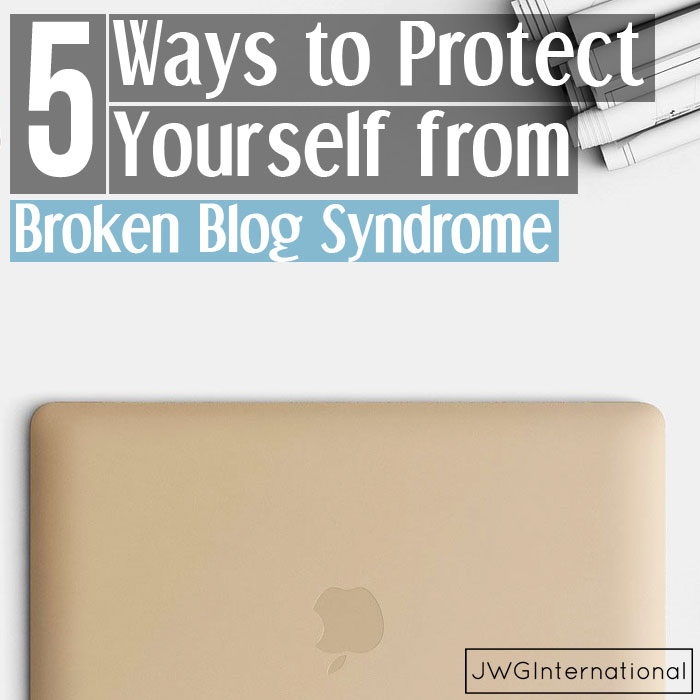I decided to talk to you about broken blogs because I’ve lost two blogs before Best2KeepitSimple. Those experiences have of course made me very protective of my work.
When I first started out I used static HTML pages to create my websites. Even though they take longer to create in the long run I feel they are more sturdy than blogging formats, in my opinion.
I don’t need plugins, to make things happen on those sites, I simply use code. Of course, you can use the code on WordPress to but you need to understand a lot more before you can go messing around with the many WordPress files that make up a WordPress blog.
However, saying that I have also found that having many plugins can actually slow down the loading time of your WordPress blog. So I have been exploring code for certain things I want to achieve with my blog instead of quickly running to use a plug-in. However, if I find that the code is very difficult to implement, I re-assess whether or not I really need it or is it just for cosmetic reasons.
So like I was saying my first sites were created on static HTML site, you can call it old skool styleeee but I am cool with that. For I know if my site messes up, I have all my website pages on my hard-drive ready and waiting to be uploading. However even though I am giving props to the static HTML website, WordPress is killing it right now. Everywhere you look you’re seeing WordPress. Why, because its easy, simple oh did I say easy to use and to get started. Plus with WordPress having a plugins feature you can most definitely get a plugin for anything and simply add it to your blog.
If you’re like me and have a WordPress blog which is self-hosted with your own domain, then the last thing you want to see when you come to check your blog is to find its gone. Or there’s just a blank screen, or worst your site has been hacked. Our blogs are our lifeline to making money online, so in the event that your blog is not working how it should, you need to have an idea of what to do other than panic.
If you did have a broken blog, who would you call? because this is way over the ghostbusters pay threshold.
Well, the first person I would email or call which you prefer is your hosting company. So my question to you, do you have their details in a safe place to find easy? I’ll leave that one with you to ponder over.
Then you need to know you have all your information, that was on your blog, did you keep copies on your hard drive or did you simply write into WordPress and press publish? Having this situation present itself to you and to know that you will have to start writing your blog from scratch is a very daunting and horrible prospect. A position that I’ve been in twice and each time it happened, it made me lose faith in WordPress. Yet WordPress was not to blame, WordPress is merely software that allows me to share my information online with you. If my work, images etc is important to me then I should protect it right? Well now I do but then I didn’t.
When I had a broken blog the 2nd time, I went on a search mission to find ways to protect my work, I was getting prepared. What follows are plugins, software, and routines that I have placed into habit mode for me to do, to protect my work. It allows me to sleep easy at night, knowing if the s*#t hits the fan I can deal with it head-on.
1 – FTP Upload Software:
The software I personally use is called FileZilla.
I use this software to upload from my hard drive any plugins, images etc. to my WordPress site online
It’s pretty simple to use and small in size
2 – Backing Up Images
I now create a folder on my hard drive and save all my images in that folder. Then I upload that folder to the root of my WordPress file online. Then I link all my images from that folder to display in my posts. I don’t use the upload image feature that is available in WordPress because that takes the control away from me. If the blog goes down I lose all those images. I create all my images so it’s not as simple as finding them again. By having a folder you will always have images on your hard drive. Plus to upload a new image or update an old one simply use your FTP software and your good to go.
3 – Your Plug-ins for WordPress
I use a plug-in called WordPress Database Backup. You activate it via your dashboard in WordPress.
This allows you to get and keep a copy of the database file which is the heart of your WordPress blog.
You can schedule the backup, you have the following options available:
Never, Once Hourly, Twice Daily, Once Daily, Once-Weekly or Twice Monthly
I schedule mine to backup, every day [once daily], and its emailed to me
So that’s it really 3 simple steps that I do, to ensure that if anything happens to my site. I know that after talking to my hosting company to find out exactly what’s going on. I can get all my information back online in no time [will still have my finger crossed though].
Quick Tip 1 – When you are writing your blog posts, keep a copy of them as well. It’s a simple habit, but so many don’t do it. I never directly write my posts into WordPress.You see I’m a lover of pen/pencil and paper, so i write my work out in rough format first, then transfer to a organizational document program I use for my site. I use this program to write, edit and finalise before I move it to WordPress. Once pasted into WordPress all is left is to spell check, add images, add links, add SEO and schedule.
Quick Tip 2 – Do check out the post called How do you back up Files on your Computer?, there’s no point going through all of the above to only lose your work if something happens to your computer.
You need to think about these issues before it happens – this is being prepared. Over to you;