We all want more people reading our new blog posts. That’s why we create content in the first place. In this post, I’ll share what I do to get the best reach for my new blog posts. So you can do the same for the new content you create.
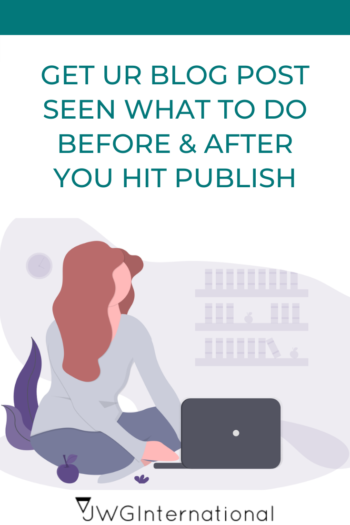 At the end of the day the more content you have online the better. Plus the more people that get, to read it helps people to get to know more about your business.
At the end of the day the more content you have online the better. Plus the more people that get, to read it helps people to get to know more about your business.
I bet you didn’t think that having a blog would take so much work when you first started out. It’s not enough just to write a blog post, you have to promote the hell out of it and then some.
From writing the post and getting it ready to hit the publish button I do 4 main tasks that have separate areas within.
What I do to help promote my blog post has grown over time. I see new opportunities to promote and add it to the list.
Before I share I want to say since this post was waiting for me to actually publish it I have changed a few things. So what you will see is a side note called Update: Here I will share what I do now. I have left the old ways even if I don’t use them anymore. I did this because you may be starting out, or you don’t have enough time to implement all I share. It will help you to pick and choose which ones you want to do and the ones you may want to implement at a later date.
The Blog Post
A week or 2 before the post is due
I write the blog post in draft, which for me is pen and notebook. I always start with my headline first & that’s the best way to start your blog post. When you start with your headline your content is answering or explaining the headline to the reader. When you create the content first you will find yourself trying to fit a headline to the content which does not always work well.
When that part is complete I type it up into a small program I use, where I keep all my blog posts. Its nothing fancy but it does the job plus it creates a look-like mind map structure with the folders which help’s me stay organized.
Then I create my feature image for the blog post and then I’m done.
About a day after I’ll re-read the post and amend the mistakes I see, which are many. Honesty sometimes I’ll read my work and wonder who wrote it, lol. I’ll re-read a few times before putting it on the blog but I still miss a few mistakes, I’m human. So I use an awesome tool called Grammarly which is like my English teacher double checking my work over my shoulder. It’s an extension you to add to your internet browser. You can see more features & how you can benefit from it too click here – Grammarly. Oh, by the way, it’s not just for your blog post, it also works where ever you type online. Yeah, it’s a pretty cool tool to help you catch those mistakes you miss anywhere you write online.
Update:
Ok, as of writing this I now batch create my content in sections. So I stay ahead of myself. The above is about the same expect its spit into days for each part like research blog post topics, SEO keyword research for headlines, creating feature images, etc..
Also, more of my blog posts are videos and I either share a paragraph giving an overview of what the video is about. Or I transcribe the whole video & share that as the blog post along with the video. Creating videos as an introvert is strange, but confidence-building. It allows me to speak to you more naturally, plus I enjoying playing when it comes to editing the video. You could say it’s easier getting the written part of the blog post done, but more time goes into editing the video.
Scheduling the Blog Post
When I am happy I’ll copy and paste the completed post into my blog, which is on WordPress. I will also add all the relevant images along with that post.
Then I’ll schedule the post, simply by choosing the date and time I want it to be published to the public.
Update: Same as before, but if I am using video I will upload the video to Youtube add all the written content to YouTube along with the thumbnail. Once uploaded I will take my video’s code to embed the video into the blog post.
When using video I will always schedule the video on Youtube to go live about 5 -10 minutes before my blog post is published.
Set up Messages & Scheduling them
If you have been following for a while you know I use Hootsuite to schedule my link tweets. I love this program I can schedule as far forward as I want. I create about 4 messages using the title of my post as part of the message and I set up these messages about 2 hours apart.
Then I will add my quotes in between my messages. I’m all about inspiring, uplifting, so that is why I love quotes and using them. Plus it helps breaks up my blog post content.
When I have finished doing all that, I don’t do anything until the publish day arrives.
Update 2: I still use Hootsuite but just for quickie messages. I now use my own message delivery system I created. I will be sharing my system with you soon. My friends are on me to let others know about it. So that’s something I have to do at some point. This new system allows me to schedule years in advance if I want to. Plus I have so much more control, even though I lose a few options like easily using images. I can but I have to do more steps than if I were to use Hootsuite. However, saying that once I set it up I can leave it. So for new blog posts, I simply add it to the rest of my content list and schedule it. I use this system to deliver my content to Twitter & to Facebook. Sometimes I do this before it goes live sometimes after, it doesn’t matter really as long as I do it.
Blog Post Publish Day
Checking in
The day my posts go live I will check to see if everything went ok. I will also re-read it again.
Then I’ll do the following, these are in no particular order:
Pin main image from my blog post to my Pinterest boards & group boards
Schedule other images (manually) in Pinterest
I ping my post to other places uses this tool at https://pingomatic.com/
I get an email from Missinglettr, letting me know my new post needs its marketing campaign reviewed. I go to that website and review the information & approve the campaign. Which is to share my new post all year over a specific time frame on Twitter, Facebook business page, Facebook group, Linkedin
I share it in my Instagram stories & add it to my highlights
All done & I repeat the process for every post I create.
Update: As I shared above, I batch create my content for my blog.
Yep, I don’t play when it comes to sharing m content online. That’s the secret f people getting to know, like and trust you when you’re not online.
Now it’s your turn share what you do when you complete your blog post? Do you have something different that I could add to my list?
P.s did you know that I use a commentluv plugin, which means when you share a comment on my blog your latest post over at your blog gets displayed here? So others can see your headline and come on over to read your blog. Another way for you to share your blog post with others.

