 Link Open in a New Window
Link Open in a New Window
When I was exploring the many profiles from 2 of the ning.com networks I am part of, I found that many of them had links to other places, which is common for websites. However, when I clicked on the links the new website would open in the same window as the website I was already viewing.
When you want to allow your users to see another website, then you need to allow the link to open a new window. Therefore still keeping the visitor on your website. You do not want to lose a visitor after all the effect of getting them to your website in the first place.
The following HTML code will enable you to open a web page in a new window:
| <a href=”http://www.yourdomain.com” TARGET=”_blank”>Your Text</a> |
These are the parts you edit for your needs:
www.yourdomain.com – The website url you want to open
Your Text – The text you want your visitors to read and click on
Remember to add TARGET=”_blank” to your link code (it’s this bit that makes the links open in a new window).
Updated
For users of Blogger
If you are using Blogger.com you need to change some of the characters that are used in the code. I know what your thinking, how were you to know that. Well, the image below is what you need to add to your blog on blogger to open in a new window. As its an image you can’t copy and paste. So I have included a text file which has the code you need to use.
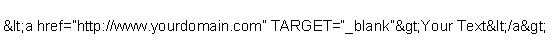
Click here to download the text file with this code in it 🙂


4 Comments. Leave new
I appreciate your sharing this information with me in January 2010, Janet. I have used this html code in the links to other websites and in the images used on my blog.
Thanks again!
dbg
My pleasure to tell you the truth I still forget sometimes and have to come here to copy the html code. It’s a simple task but easily forgotten to implement.
Have a great day
Janet
Hi Janet, Thank you for sharing this information it’s something I’ve wanted to do for ages. I wanted to put a link from my craftybags folksy shop to my blog craftybags.blogspot I copied the code and added my blog website and here’ for my text nothing happened it stayed exactly as I typed it I must have done something wrong do you know?
Thanks, Teresa.
Hi ya Teresa
I’m glad my info helped. In terms of it not working, you have to change a few characters when working with blogger. So i have parsed the code i shared above and have added the code you need for blogger. You will have to download the txt file to get the code as you see it in the image..
Ofcourse remember to change the url and txt to yours.
Let me know if it works, or if you have any more questions.
Blessings janet