Today’s post is a guest post by Valentina Drobnjak from firstsiteguide.com. She shares some of the common mistakes that affect us from working online. But she also follows through with some great quick fixes to turn them around.
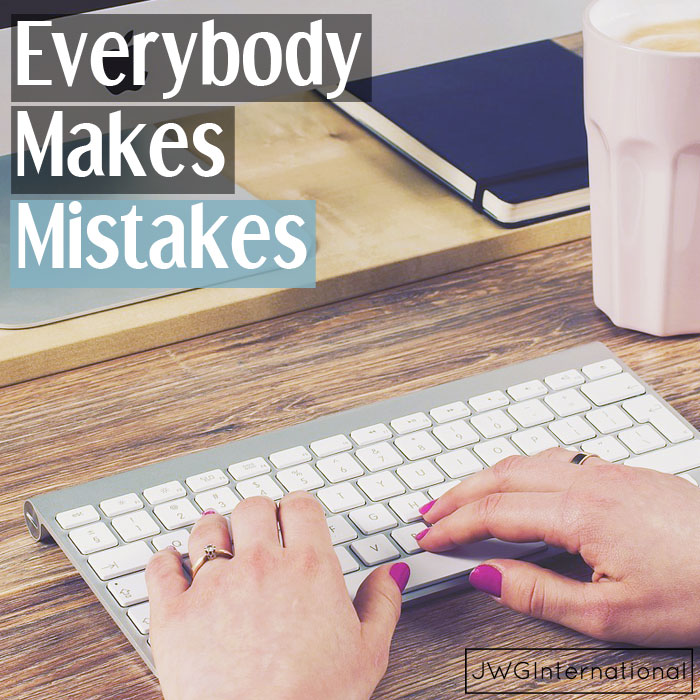
The only way to never make a mistake is to never attempt anything. Everybody knows that, but somehow that’s never so easy to internalize when you’re huffing and puffing on your first day at the gym, butchering a favorite song on a new instrument, or baring your soul in front of the entire world by starting a website.
The internet is a big place, full of endless new and exciting ways to embarrass yourself. So, the truth is, you just have to be yourself and recognize that you’re going to make a few missteps, no matter what.
Still, it is possible to start out on the right foot, just by internalizing the experiences of experts like us. Only don’t think of us as experts, think of us as former beginners instead!
So gather around, listen, learn, and, if you must, point at us and laugh a little. Learn from our mistakes.
Some Really Common Goofs
The CC:/BCC: Debacle
This is one of the very first mistakes new bloggers make, and many of them make it. There are two very similar fields to enter email addresses in. The first is the “carbon copy” or “CC” field, the other is the “blind carbon copy” or “BCC” field. Both send the email to every email address entered in them, but the former lets every single recipient see the email of every other recipient. Yikes!
You can, no doubt, imagine how much people enjoy having their personal email addresses copied to dozens or hundreds of strangers. Prepare for the storm of angry responses!
Quick Fix: Use an email campaign service such as MailChimp to manage your subscription lists. They don’t offer you the option of messing up so badly. Or just be really, really, careful.
The Mail Flood
You want to show that you are active, involved, hard working, and ready to provide pages and pages of awesome content. We get that. It’s possible to be a bit too much of an (over)eager beaver, though! People don’t appreciate tons of emails or notifications day after day.
Quick Fix: Keep it cool. The best results for social media shares are from sharing one item a day on Facebook, Instagram, or Pinterest. Don’t send out more than an email or two a week (not counting post notifications), and don’t make multiple blog posts in a day except on rare occasions.
The Social Media Overkill
A lot of new bloggers and website owners get onto social media to promote their content, which is great, but then they spend so much time promoting their content that the actual content itself suffers. As important as building a social media following is, remember to give them something to follow!
Quick Fix: There are many services available to help you automate your social media campaigns. Most platforms have inbuilt options, such as Jetpack on WordPress, and other free and premium third-party options are available. These will save you hours of time every week. Hours you can now spend improving your content.
The Social Media Whiff
So you’ve automated all the processes you can to maximize your workflow, great! Be careful, though, because it’s hard to keep track of where a blog is auto posting to. There’s probably a Facebook fan page at the least, maybe a LinkedIn, Twitter, and Pinterest or Instagram, to boot. And don’t forget about those email subscribers!
Automation is wonderful; it saves time and effort best spent on what humans do best: Creating original content. However, since automation exists to take care of things you don’t want to spend pay attention to, it’s easy to completely miss it when they stop working.
Quick Fix: At least once a week, check all your social media feeds, and make sure they’re posting the content you want them to post when you want them to post it, how you want it posted. And always subscribe to your email list. That way, you’ll know if it’s broken the second you stop getting post notifications.
The Money Pit
The internet is absolutely crawling with people making money off people trying to make money off blogs. Researching the right platforms, plugins, and themes takes a lot of time and effort. There’s just so much out there. Not doing that research can be very expensive, however. It’s extremely easy to end up paying for services and capabilities you don’t need, or even really want.
Quick Fix: Sorry, there isn’t one. Unless you want to pay someone who knows what they’re doing to do it for you, you simply must put in the legwork on this one. Identify what you need, and carefully research the various options designed to provide for that need.
Don’t Ever be Afraid to Ask for Help
We don’t have the page space to go over even all of the common mistakes here. You will make mistakes, and you will learn from them. There’s one piece of advice that’s far more important than anything we could put in list form, so remember it: Never be afraid to ask for help. The beauty of the internet is that someone out there knows the answer to any question you might have. For the basic nuts and bolts of getting things going, we have our own guide to getting that first blog started, but this is a marathon; there are always new things to learn, always new ways to be better. And the only way to finish it is to get started!
Resources
Valentina Drobnjak
Writer and social media consultant for First Site Guide.
