As a creative person you spend some quality hours, days even more on your products. Then you put these products online to sell. So what I dislike is when you happen to be browsing and you come across your image on another site. You know you have not given permission, so taking your images is not o.k.
There are many free sites that provide free images, however, some people believe if the image is online then its ok to take and use. It’s different if someone is loving your images and shares them on their site and makes all the right, important link backs to your site. Openly sharing your name as the creator or artist. However, as you are fully aware not everyone is nice like that.
So as a business owner you need to protect your images any way you can. Of course, the best way is to not put your images online at all, but that’s not an option you can consider so let’s move on. Another option you have is to put in measures so that if you are unfortunately one of the many people who get their image stolen you know what to do. Plus what to do with your image just in case it does happen and where to look to see if you are an image copied victim.
Before you upload your images
First, let’s look at what you can do to your images before you upload them online. There a few measures you can put in place but implementing them solely depends on, how you use your images and how it will affect your images when being viewed:
1a – Add a watermark, which means adding your site URL, copyright text across the image. This can be placed at the sides, top bottom or slap bang across the image.
1b – Make your image so that is not fully in focus
1c – Add your name to the images file name.
1e – Add a Creative License Icon to your site – http://creativecommons.org/choose/
Options 1a and 1b are going to be a bit of a hindrance when it comes to using your images in your shop or at marketplaces. However, it’s your images that allow your customers to make that all in the important buying decision. If you are just showing a few your images but want the viewer to contact you for more information, or using them as thumbnails then these options may work for you. Options 1c & 1e works on all levels no matter how you use your images.
Option 1c – Saving your images including your name is a good way of knowing that in the event of your images being taken you can identify them as yours.
O.k I could become devil’s advocate and say the person who takes or should I say copies the image could change the file name. Yes, that’s true but when people usually copy images they usually don’t think about file names, because of its all about the image.
Option 1e easy to do. You visit the site and pick options that you want for your images and it creates the icons at the same time. You then grab the code and add it to your site, how simple is that.
A helping hand to finding any copied images
Now when an image is stolen because its a copy, you are going to be unaware its happened. So really, the only way you could find out that your image was copied was either by seeing it on your blog surfing travels. Or if a friend, follower, fellow creative sees it and contacts you. Other than that there was no other way of finding out until Google thought of something. This Google image service is something I came across purely by accident.
Tineye.com finds your images on the web and then you have the information you need to reclaim your images.
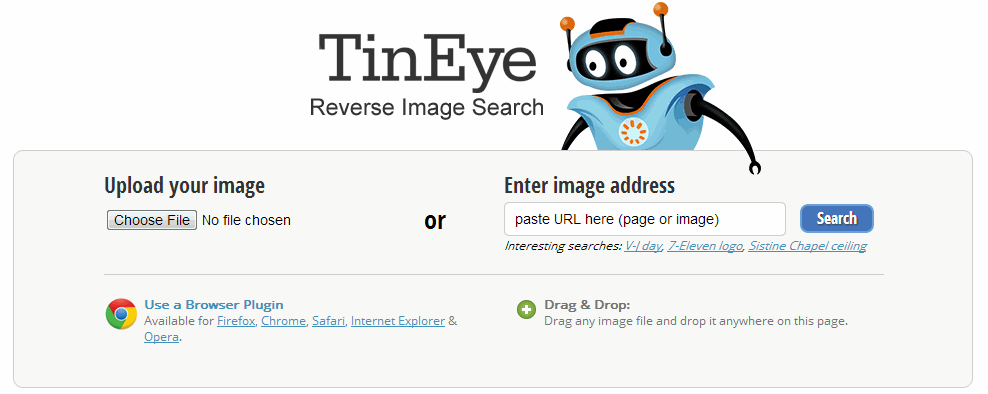
Your images are copied. Your next steps
O.k you have protected your images in some way, you have found it on another site, what do you do now?
You go and kick butt, lol no, no, that’s not the answer.
You get the site contact details and send them a polite but stern message about the image on their site and how they need to remove it and delete the image. I know you are not going to be sure if they do delete it or not but saying the statement is worth a try.
That seems, simple right well it is, its when they ignore your email requests then you need to step it up a gear and go here Dmca.com if all else fails. Even though Dnca.com is US based they will still help you if you are in the UK and from other countries, which is good to know. You can read what they say here.
I do hope you don’t become a victim of image thief but if you are, you are more knowledgeable now on how to proceed.

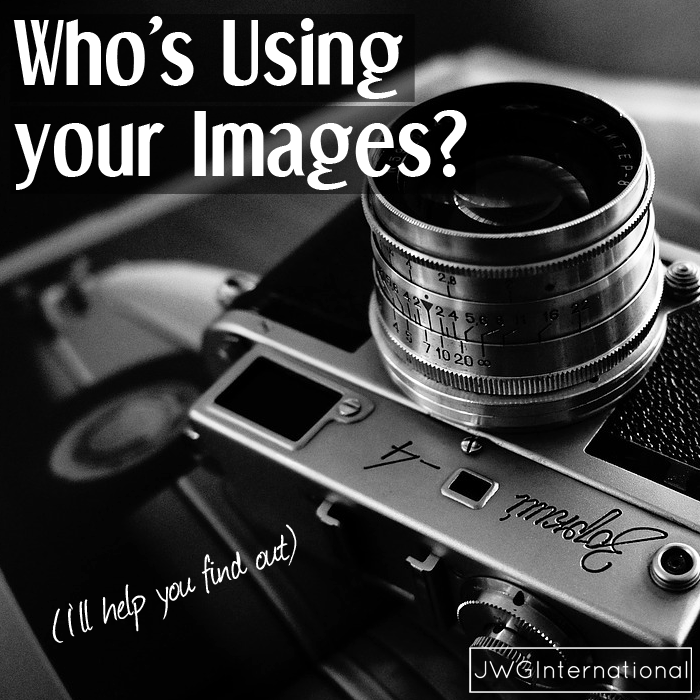


1 Comment. Leave new
[…] images on your website is great to grab your visitor’s attention. The images help enhance your content or show the best angles of your product or services. However, […]